

Samples
CMYK vs RGB Scans for CMYK Separations:
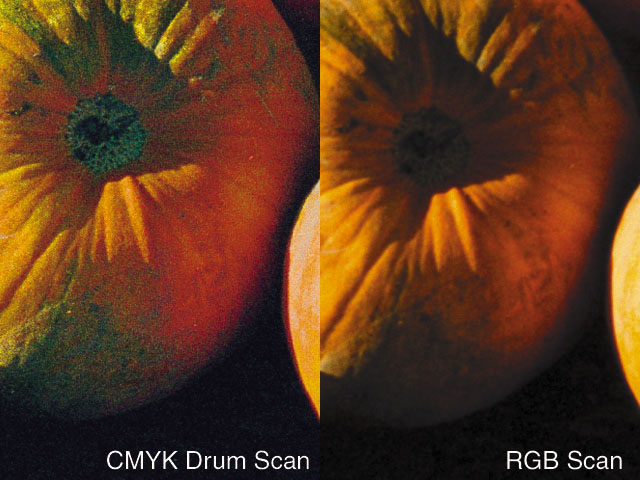
Magnification: 15x
|
This is what all of the techno-talk comes down to. The CMYK scan builds it's neutral densities by combining the correct amounts of Cyan, Magenta and Yellow. The Black channel is just an extra 'strike' of neutral density into the darkest portions of the image. This renders color much more accurately all the way to full black. The densest 15% or so of the converted RGB scan is rendered mostly in the 'K' channel and has almost no color or detail. We recommend RGB scans for internet graphics (or online portfolios) or comp use only. |
| Too much emphasis is placed on maximum dpi alone. Both of these scans were made at 2,700 dpi, the maximum of the Polaroid and approximately 1/2 of the 5,600 dpi capability of our drum scanner. Even at the same dpi, the drum scanner is much sharper. |